|
Selecting Dates
Whenever you need to enter a date on a Management
Center screen, you will select it from a calendar. You cannot
type a date into a field. This method ensures that only valid
dates are entered.
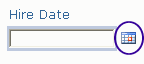
Select the month, year, and
day from the calendar and click OK. The date is
automatically entered in the date field in the correct format:
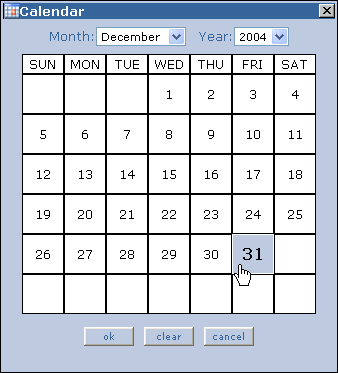
|

