|
Imagine how the document approval process
worked before PCs were standard equipment on every desk. As
the initiator, you would place a paper copy of the revised
procedure in a folder and attach a routing slip. The folder
might also include other supporting documents and notes. Each
person on the routing list would review the document, approve
it and pass it along to the next person. Eventually the folder
would come back to you and the procedure would be published.
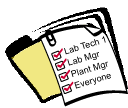
Of course, this method had its drawbacks.
First, you could easily forget to include someone important
on the routing list. Then once the folder started its journey,
you had no way to track its progress. The folder could easily
end up at the bottom of a pile on the desk of a vacationing
employee. Documents and notes could easily become separated
from the folder, and there was no historical record of the
folder's activity.
Folder Components
Active Learner's MOC uses the concept of
"folders" to electronically route a document through
an approval process. The electronic folder contains the revised
document and other related content.
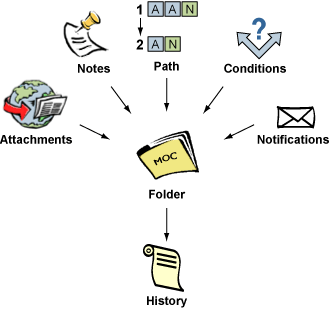
|

