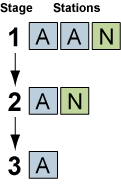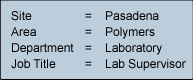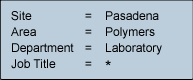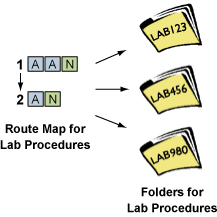|
The Route Map identifies qualified employees
who must approve revisions to a procedural document. The Route
Map specifies the order in which each person must approve
the document and who should be notified at each stage. Additionally,
the map can include questions that determine who is included
in the approval process.
The Route Map is organized by stages,
which are the steps in the approval process. Each stage in
turn has one or more stations.
In the following example, the boxes labeled "A"
represent approval stations, while an "N" designates
a notification station.
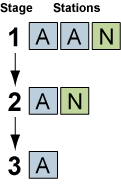
Each station in the same stage must complete
its tasks before the document can advance to the next stage.
In the above diagram, both approval stations in Stage 1 must
approve the document before it can be sent to Stage 2. A rejection
anywhere along the line will terminate the process. At that
point, the document would have to be revised and resubmitted
at the beginning of the Route Map.
Stations in Route Maps
Stations in a Route Map are based on job
descriptions, without specifying individuals' names.
When the Route Map is attached to a Folder, Active Learner
searches the database for employees whose job descriptions
match those of each station. Qualified candidates are randomly
assigned to each station.
In the first example below, Active Learner
will assign a Lab Supervisor who works in the Polymers Laboratory
in Pasadena. In the second example, everyone working in the
Laboratory will receive the document. The asterisk (*) in
the Job Title field represents all values. That means everyone
matching the Site, Area and Department criteria will be included
regardless of Job Title.
Route Maps and Folders
The same Route Map can be attached to multiple
Folders. For each Folder, the actual names assigned to a station
in the map may vary based on random selection.
Although Route Maps are assigned to Folders,
they remain separate entities. This approach saves time by
allowing you to create one Route Map and assign it to many
Folders. For example, suppose changes to laboratory
procedures always follow the same approval path. You could
create a Route Map for laboratory procedures and reuse it
every time a document of that type is changed.
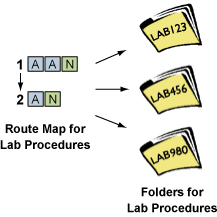
When the Route Map is added to a Folder,
Active Learner automatically assigns qualified individuals
to each station. You can change these assignments, if needed.
For example, if Active Learner selects someone who is on vacation,
you can designate another individual to fill that position.
|